
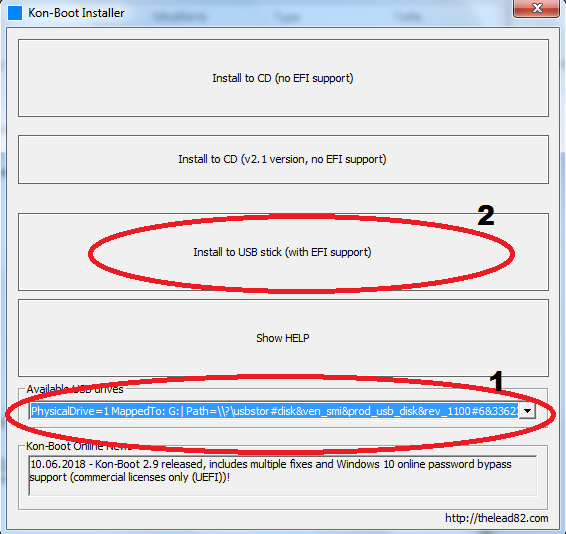
Now I can hear you thinking, “It can’t possibly be that easy?”.
#Kon boot v1 1 password
(No really, I tried “Windows sucks, Linux FTW!” as a password - it didn’t seem to upset Windows at all.) Windows will accept anything you input as the correct password, even insults. Doing this, it allows you to log into any local user account using any (or even a blank) password you enter into the password field. Where ntpasswd and Ophcrack help you login with a legitimate password, Kon Boot simply hooks onto Windows’ kernel and tells it to disregard the authentication of the password entered, correct or not. Until recently this meant having to wait and wait and wait, having the client’s machine just taking up space in the room. This client’s really hard to get a hold of, won’t answer his phone and won’t reply to texts or email. Enter Kon Bootīack to our password problem. If you would like to know more about cryptography, then I invite you to watch the entire YouTube video. Now this works well with passwords that are easy to guess but if the passwords are more complicated, Ophcrack will take way too long at guessing the password - or it won’t find it at all (at least not within our lifespan). These colours and their end products are stored in a table, a rainbow table. Ophcrack basically knows (in some cases, not all) which original colours (passwords) are mixed into the end colour (the hash). The part you’ll want to take a look at to understand hashing is from 0:40 to 1:05. Just substitute “The original colours” with “The user password” and you’re good to go. The below YouTube clip does an excellent job explaining how encrypted communication works and in the process it also shows how hashing works. Hashing is a way of storing passwords without having access to the plain password, which is much more secure than just storing the unencrypted password.
#Kon boot v1 1 series
Ophcrack does a fine job cracking Windows password hashes using so-called rainbow tables. Basically, Windows stores your user password in a hash, a seemingly arbitrary series of numbers and letters. Although this is very useful, it leaves traces my client has to reset his or her password and actual changes are made to the Windows setup. ntpasswd allows a user to reset the password of a user account by booting from a special boot disk. While they do their job brilliantly and have both saved me on numerous occasions, they have drawbacks. But for multiple reasons, those tools just don’t seem to cut it for me.
#Kon boot v1 1 Offline
Now of course I could use fairly established tools such as Offline Windows Password & Registry Editor (also known as ntpasswd for you geeks out there) or Ophcrack. Now for me, repairs would usually pause here while I’m waiting for the moment I can get a hold of my client and ask him or her for the correct password. Okay, first obstacle logging into the client’s user account. So, let’s boot this thing and see what’s wrong with it this time. Another computer from another (self-proclaimed) client for you to fix.


 0 kommentar(er)
0 kommentar(er)
